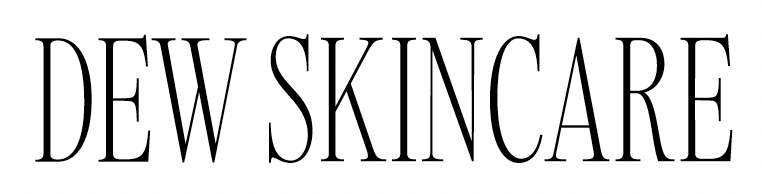Contact Us
We have MOVED! We’re working in a temporary space just a few doors down from our new studio buildout. Follow along on Instagram as we spotlight the progress.
kelly@dewskincareatl.com
(678) 580-6355 (text only)
3280 Howell Mill Road NW, Suite 342
Atlanta, Georgia 30327
We are in the Northwest Medical Building. Drive to the top of the parking garage and park on level G. The building is in the shape of a "U". You can enter through either “wing” door but we recommend going through the door labeled “W” or West Side. We are the very first door on the right after you walk through the automatic ‘W’ parking garage door. If you get into the main hallway, you've gone too far.
See you soon!
FAQ:
-
If you cancel within 24 hours of an appointment, we will charge a non-refundable, non-applicable for future appointments $100 cancellation fee.
Short-notice cancellations can rarely be re-booked, resulting in lost business for the practitioner as well as missed opportunities for other patients who are waiting on an appointment. Again, we appreciate your understanding in this matter as we strive to give all our Dew patients top-notch service!
-
In an effort to streamline your checkout experience, please activate your Alle and Aspire points prior to your appointment.
-
From IG booking link:
If an appointment has already been scheduled and the patient is looking to reschedule:
1. Click on the booking link
2. Click on the top right corner menu (3 lines)
3. Click on Login
4. Create an account if you have not already
5. If you have an account already, login.
6. Once logged in, navigate to the top right corner menu again
7. Select your name down at the bottom
8. Scroll down to your appointments.
9. Select the upcoming one you want to reschedule.
10. Scroll down and select Reschedule Appointment.
11. Select the date / time that you would like and click Save.
NOTE: If you want to cancel, follow the same steps and select Cancel Appointment in step 10 vs. Reschedule.
From website:
*If an appointment has already been scheduled and the patient is looking to reschedule
1. Scroll down slightly and click Book Now.
2. Scroll down slightly and click Book Molly, Suzanne, or Natalie
3. Click on the top right corner menu (3 lines)
4. Click on Login
5. Create an account if you have not already
6. If you have an account already, login.
7. Once logged in, navigate to the top right corner menu again
8. Select your name down at the bottom
9. Scroll down to your appointments.
10. Select the upcoming one you want to reschedule.
11. Scroll down and select Reschedule Appointment.
12. Select the date / time that you would like and click Save.
NOTE: If you want to cancel they follow the same steps and select Cancel Appointment in step 10 vs. Reschedule.